Scott thought these might be too difficult for a 3 year old, but I thought Jack could make what he wanted of them and doesn't have to stay inside every line. Are they too tough?! Any thoughts...
By the way, if you know Jack, don't tell him about this. ;)
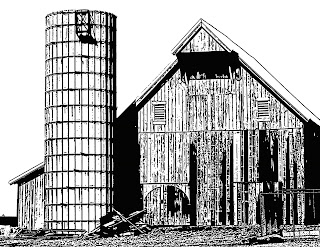 A random barn
A random barnHow-to (with a disclaimer):
Bring the picture into Photoshop. Select Filter-->Sketch-->Stamp. Inside the Stamp controls, turn the smoothness all the way down (1), then adjust the Light/Dark Balance until the picture has desirable detail. Some pictures worked better than others and there is no perfect Balance that works for all pictures. I also found it helpful to adjust the contrast before beginning the Filter work for some pictures with many shades of similar colors.
Bring the picture into Photoshop. Select Filter-->Sketch-->Stamp. Inside the Stamp controls, turn the smoothness all the way down (1), then adjust the Light/Dark Balance until the picture has desirable detail. Some pictures worked better than others and there is no perfect Balance that works for all pictures. I also found it helpful to adjust the contrast before beginning the Filter work for some pictures with many shades of similar colors.
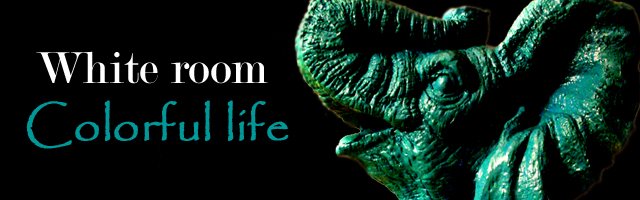








2 comments:
um...these are incredible! what a great idea...i'm already thinking of ways to copy!
same here, ash! this is brillant. way to make a hand made gift even more personal by including your own photos. it's really cool that home made gifts are making a comeback. i'll ride that train!
Post a Comment